![10 Best UGC Tools for Brands in 2025 [Reviewed]](https://cdn.contlyai.com/article-images/1736086160206.webp)
Introduction
User-generated content has become a crucial part of marketing strategies, but managing all that content can be overwhelming. UGC management software helps you collect, organize, and use customer content more effectively in your campaigns. These tools save you time while helping you build stronger connections with your audience through authentic content.
Here are the top UGC tools you should know about:
- TINT: Social media content curation and rights management
- Stackla: Visual content discovery and automation
- Crowdriff: Visual content marketing platform
- Later: Social media scheduling with UGC features
- Pixlee: E-commerce focused UGC platform
- Tagbox: Social media aggregation and display
- Hootsuite: Social media management with UGC capabilities
- Bazaarvoice: Reviews and UGC platform
- Taggbox: Social media walls and UGC displays
- ShortStack: Contest and UGC campaign management
TINT
TINT helps you find and use customer content across your marketing channels. As one of the established UGC platforms, it gives you tools to collect, manage, and share authentic customer stories and content.
Here are TINT's key features:
- AI Content Curator: Automatically finds and filters relevant user content from social media
- Rights Management: Sends automated requests to content creators and tracks permissions
- Multi-Platform Support: Connects with Instagram, TikTok, and other social networks
- Analytics Dashboard: Shows you how your UGC performs with detailed reports
- Content Library: Organizes all your approved UGC in one searchable place
TINT works well if you run an e-commerce store or manage social media for multiple brands. You'll find it especially useful when you need to gather customer content from various social platforms and want to ensure you have proper rights to use it. The platform helps larger marketing teams collaborate on UGC campaigns and track their results.
Stackla
Stackla helps you find and manage user-generated content across social media platforms. This visual commerce platform lets you collect, organize, and get permission to use content your customers create about your brand.
Here are the key strengths of Stackla:
- AI Content Discovery: Automatically finds relevant user content across multiple social platforms
- Smart Filtering: Organizes content by products, campaigns, or engagement levels
- Shop Integration: Adds shoppable tags to user content in your online store
- Analytics Tools: Shows you which content drives the most sales and engagement
Stackla works particularly well for retail brands and companies with active social media communities. If your customers regularly share photos of your products or talk about your brand online, you'll get the most value from this platform. The visual commerce features make it especially useful for fashion, beauty, and lifestyle brands looking to turn social proof into sales.
Crowdriff
Crowdriff helps you find and manage visual content from your customers and fans. The platform specializes in collecting, organizing, and getting permission to use photos and videos that people share about your brand on social media.
Here are the main features you'll get:
- Visual Recognition: Smart technology that finds the best photos and videos about your brand
- Content Curation: Tools to collect and organize visual content automatically
- Rights Management: Simple ways to ask for permission to use customer photos
- API Integration: Connect Crowdriff with your other marketing tools and websites
Crowdriff works particularly well for tourism organizations, hotels, and destinations. You'll find it useful if you need lots of authentic photos and videos to show off physical locations or experiences. The platform helps travel and hospitality brands build trust with potential customers by showing real experiences from actual visitors.

Later
Later helps you collect and manage user-generated content through its visual content management system. You can find and save UGC by monitoring branded hashtags, mentions, and tags across social media platforms. The platform automatically organizes these posts in your media library, making it simple to request permission from creators and track approval status.
Here are Later's key features for UGC management:
- Visual Calendar: Plan and preview your social feed with a drag and drop calendar
- Hashtag Analytics: Track performance of branded hashtags and discover top performing UGC
- Quick Scheduler: Post UGC content across multiple social platforms at optimal times
- Media Library: Store, organize, and label your UGC content in one central location
- Permission Management: Send automated requests to creators and track usage rights
Later works best for small to medium-sized businesses that need to organize their social media content. The platform is particularly useful if you regularly collect UGC from customers and want to streamline your content management process. Its straightforward interface makes it a good choice for teams without dedicated social media managers who still want professional-looking results.
Pixlee
Pixlee helps you turn social media content into sales. This platform specifically serves e-commerce brands looking to leverage user-generated content across their marketing channels. You'll find it particularly useful if you want to showcase customer photos and videos on your website.
Here are the main features you get with Pixlee:
- Content Discovery: Automatically collect Instagram posts that feature your products
- Shoppable Galleries: Create interactive photo galleries where customers can buy products directly
- Influencer Tools: Find and manage relationships with content creators who match your brand
- Performance Analytics: Track how your UGC impacts sales and engagement
- Website Integration: Add customizable content widgets to any page on your site
Getting started with Pixlee takes about a week. You'll need to connect your social media accounts and install their widget on your website. While the setup requires some technical knowledge, their support team guides you through each step. The platform works well with popular e-commerce systems like Shopify and WooCommerce, making it easier to show real customer content right next to your products.
Tagbox
Tagbox helps you collect and display social media content from your customers in one place. You can gather posts from multiple social platforms and showcase them on your website, making it easier to build trust with potential customers through real user content.
Here are the core features that make Tagbox valuable:
- Social Wall Creation: Build responsive displays that automatically update with fresh content from your social media channels
- Moderation Tools: Review and approve content before it goes live on your website to maintain brand safety
- Custom Branding: Match your website's look by adjusting colors, layouts, and display styles
- Analytics Dashboard: Track how visitors interact with your social content and measure its impact on engagement
Tagbox works with popular platforms like Shopify, WordPress, and Wix. You can add social walls to your product pages, homepage, or landing pages. This setup helps turn casual browsers into buyers by showing them real customer experiences with your products.
Hootsuite UGC
Hootsuite brings user-generated content tools right into its social media management platform. You'll find UGC features seamlessly built into the same dashboard where you handle your other social media tasks, making it a practical choice if you're looking to combine social media management with content curation.
Here's what you get with Hootsuite's UGC tools:
- Content Discovery: Find and filter user content through hashtags and mentions
- Rights Management: Request and track content permissions from creators
- Unified Dashboard: Manage UGC alongside your regular social media content
- Performance Tracking: Monitor how your UGC performs across different platforms
- Smart Scheduling: Plan and publish UGC at the best times for your audience
If you're already using Hootsuite for social media management, adding UGC to your workflow is straightforward. You won't need to learn a new platform or switch between different tools. The built-in analytics help you understand which types of user content resonate with your audience, while the scheduling features let you maintain a consistent content mix between UGC and your branded posts.
Bazaarvoice
Bazaarvoice helps you collect and manage customer reviews across your online presence. The platform specializes in user reviews that build trust with potential customers and improve your product pages.
Here are the main features you'll get:
- Review Collection: Automated emails ask customers for reviews after purchase
- Content Moderation: A team checks reviews for spam and inappropriate content
- Syndication Network: Your reviews appear on retailer websites that sell your products
- Visual Content: Customers can share photos and videos of your products
- Analytics Dashboard: Track review performance and spot customer feedback trends
Your customers want to see what others think before buying. With Bazaarvoice, you'll gather authentic reviews that help shoppers make confident purchase decisions. The platform works well for both small brands starting to collect reviews and larger companies managing reviews across multiple sales channels.
Taggbox
Taggbox helps you collect and display social media content from your customers on your website. You can gather posts from multiple social platforms and show them wherever you want, making your website more engaging with real customer content.
Here are the main features that make Taggbox useful:
- Content Collection: Pull in posts from Instagram, Facebook, Twitter, and other social networks
- Display Options: Create galleries, walls, or slideshows that match your website's style
- Safety First: Review and filter content before it goes live on your site
- Performance Tracking: See how your displayed content performs with built-in analytics
Setting up Taggbox on your website is straightforward. You'll start by connecting your social media accounts, choosing how you want your content to look, and then adding a simple code to your website. Their support team guides you through each step, and you can find helpful tutorials in their knowledge base if you need them.
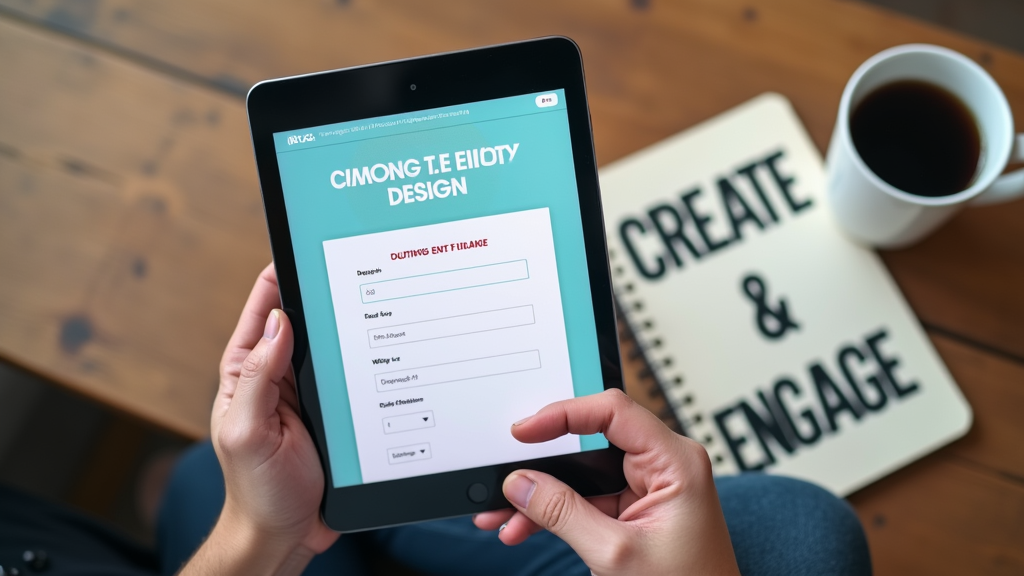
ShortStack
ShortStack helps you create and manage social media contests and promotional campaigns without technical knowledge. You can build engaging campaigns that collect user content while following social media platform rules and regulations.
Here are the main features you'll get:
- Campaign Builder: Create custom landing pages for your contests using drag and drop tools
- Entry Forms: Build forms that collect photos, videos, and other content from your participants
- Voting System: Let your audience vote on submissions and create engaging competitions
- Data Collection: Gather participant information safely and legally with built-in consent forms
Your campaigns become more effective with ShortStack's analytics tools. You can track entries, votes, and engagement in real time, helping you understand what works best for your audience. The platform shows you clear metrics about participant behavior and campaign performance, so you can adjust your strategy quickly.
Conclusion
Finding the right UGC creation tools requires understanding what works best for your specific goals. Small brands might need simple video editing features and basic creator management, while larger companies could benefit from advanced analytics and workflow automation. Consider your budget, team size, and technical expertise when picking a tool that fits your needs.
Start with a free trial whenever possible before making a long-term commitment. Testing different UGC tools helps you understand which features actually matter for your business and which ones you won't use. Give yourself at least two weeks with each platform to properly evaluate its strengths and limitations.
For brands looking to create authentic UGC content quickly and affordably, check out AutoUGC for AI-powered video creation. The platform helps you generate engaging content that resonates with your audience while saving time and resources.
FAQ
Here's how different UGC tools compare:
| Feature Category | Small Business Tools | Enterprise Solutions |
|---|---|---|
| Content Collection | Basic social media imports, Manual uploads | Automated content discovery, Multi-platform collection |
| Analytics | Basic engagement metrics, Simple reporting | Advanced performance tracking, Custom dashboards |
| Rights Management | Standard request templates | Automated clearance workflows |
| Team Collaboration | Single user access | Multiple team roles, Approval workflows |
| Platform Support | Main social networks | All social platforms plus web integration |
Your existing marketing tools will work smoothly with most UGC platforms. Popular tools like Hubspot and Mailchimp offer direct integration options. You'll find standard API connections and webhook support for custom setups. Most platforms provide clear documentation and support for connecting your favorite marketing tools.
Managing content rights across platforms requires attention to detail. Modern UGC tools include built-in features to track permissions and store creator agreements. You'll get automated systems to request usage rights through comments or direct messages. These tools maintain records of all approved content and help you stay compliant with platform-specific rules.
Measuring your UGC tool's ROI involves tracking several key metrics. You'll want to monitor engagement rates, conversion tracking, and content performance stats. Good UGC platforms provide detailed analytics dashboards showing how user content affects your sales and brand awareness. Look for tools that connect with your e-commerce platform to track direct sales impact from UGC campaigns.
